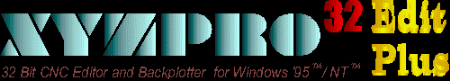
The Most Effective 32 Bit
CNC Editor and
Backplotter for Windows 95/98/2000/NT
- Use your Windows 95/98/2000 / NT
long file names.
- Drag and Drop your files to and from
XYZPRO32 Edit Plus.
- Native 32 bit for even faster functionality.
- Manage large CNC files up to 64 Megabytes
without adding RAM.
- Edit multiple CNC files at the same time.
- Virtually unlimited Undo levels.
- File Management Database to help you keep
track of your CNC files.
- Many Shop Math utilities built in.
- Calculate Triangles
- Drill Point Depths
- Polygons Conversions
- Custom and User Definable Charts.
- Create Style Sheets to configure your
editing sessions to all of your machines.
- Mass Editing of your files or portions of
files.
- Sequencing, Resequencing, and Unsequencing
of files.
- Perform math to code, such as changing all
your feed rates by 10%.
- Mirror imaging of any axis in your code.
- Adjust code spacing, to improve readability.
- Create Line, Arc, and Bolt Circle patterns
automatically.
- Search and Replace
- Set Bookmarks in your code for fast and easy
navigation while editing.
- Background processing lets you work in other
applications, while performing large tasks.
- Fast, Fast, Fast file saving, loading, and
navigating.
- Read in a 40MB file in under 3 minutes on a
Pentium.
- On-line Help, and Help tips.
- Right Mouse button Pop-up Menu and Toolbar
for Quick Access to many frequently used features.
- Graphical verification of your CNC code,
before you put it on your lathe or milling machine.
- Single Stepping forward and backward through
your code, lets you spot errors on screen instead of on metal.
- Super fast plotting of your code
- Plot at 30,000 - 40,000 lines of code per
minute on a Pentium.
- 5000 lines of code per minute on a 486-33DX
- Setup style sheets to work with a variety of
machine tool control styles.
- Position and informational display while you
plot.
- Plot subroutines fast and easy.
- Plot many auto-cycle routines of
manufacturers controls.
- Plot in background, while you work on other
projects.
- Setup tools, offsets, cutter compensation
for accurate visual representation of your parts.
- Plot the whole file, or just portions of it.
Home
| About Us | Free Demo | Resellers | Links | Feedback | E-Mail
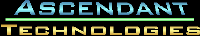
751 S.Weir Canyon Rd.
Suite 157 Unit 364
Anaheim Hills, CA 92808
Phone: (800) 792-1105
Fax: (866) 728-0967
Copyright © 1998-2001 by
Ascendant Technologies. All
rights reserved.
All specifications subject to change without notice.
Other products referred to herein are trademarks or
registered trademarks of their respective companies or mark holders.
Web Site Created by
Designs That
SELL, Inc.
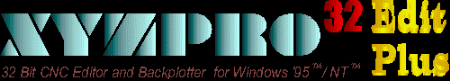
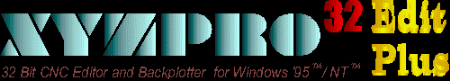
![]()